 |
 |
|
 |
|
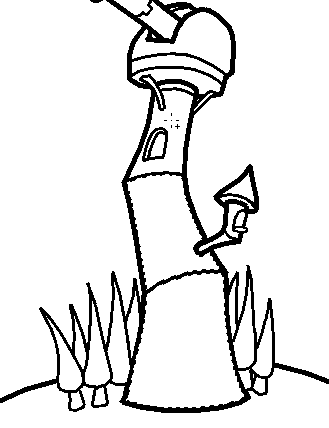
clicky clicky
Here comes
the fun part. Colouring. I love this part with a passion.
Make a new layer, call it Lighthouse Colour and put
it behind your outline. Now with the magic wand selection
tool [and anti-alias turned off!] select the parts that
make up the light house, holding SHIFT to make more than
one selection.
When the
whole thing is selected fill it with a light grey colour.
Every colour that you place will be the lightest that it
will appear in the picture, so don't be afraid to use a
light colour [also, since this is on a computer everything
is VERY easy to change so you shouldn't be afraid anyway].
|
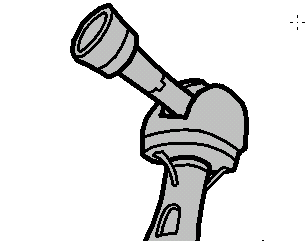
that's one coloured in telescope!
Now do
the same for the other objects. Make a new layer called
Trees and select the tree tops and fill them with
a colour, then do the same with the trunks. Another new
layer called Ground, fill in the grass, and then
the cliff face. I also changed the white backround to
a sky blue and renamed the layer Sky.
Now just
give it a once over and hunt for some stray pixels that
didn't get coloured. There are a few in the trees and
one at the top of the telescope. Just select the right
layer and by pressing ALT when in pencil mode will give
you the eye dropper tool, so just select the colour and
fill it in, no worries!
|
|
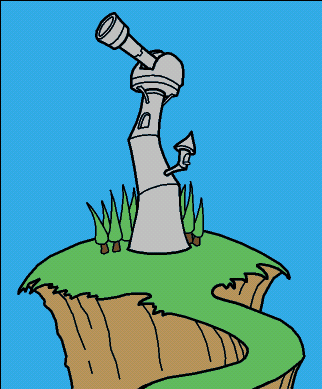
So here is where I am so far. Simple
stuff.
Now is the time for adding
different colours. So select your telescope layer and fill
in objects that you don't want to be flat grey. If you set
the USE ALL LAYERS box, you can keep the colour layer selected
and still have your selections limited to the outline. I
don't know if that explains it but try it out and see.
|
|
So here we go, I added
a lense and a purple rim on the top telescope, then I coloured
in the boards that hold the telescope to the base along
with adding yellow lights into the windows. There's also
a moon in there, I put it on it's own layer also called
Moon. I just used a sizeable circle brush with the
pencil tool and then drew some craters on it...
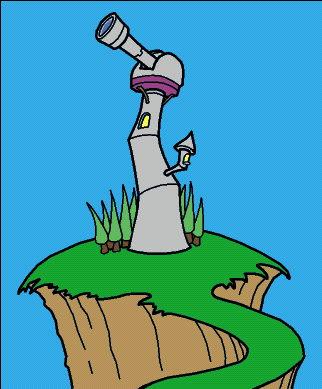
not too much changed here.
|
|
STOP!
Think for a second. Are
you having fun? Is what you are doing a pleasing act?
If no, then stop. Stop
working on the backround and go do something else. Write
some more story, script, play a game, GO OUTSIDE. Just stop
and get your mind off of it. If you are having a bad time,continuing
on will just make you angry and the art will come out like
crap.
If you're happy and enjoying
your work than continue on...
|
| Ready to continue...
next - back |
|
|
 |
 |
 |
|

